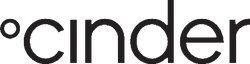App
(For the stable, production version.)
If you're an iOS beta tester, please follow these instructions:
Note that you cannot have the App store version and the beta version installed at the same time; please delete any existing app from your device and install the beta app fresh.
If you have been invited to test the iOS app, installation is a two-step process. Look for emails sent via Crashlytics. In the first email, you will need to allow installation on your phone, and send the ID of your phone. Then we have to rebuild the app and send it out - this can take a few days. That will result in a second email to you which will allow you to install the app. The Crashlytics software will also place a web-view app which you can use to look for upgrades or download again, or you can delete this "app" (the icon looks like a settings gear).
1. 1st email looks like this:

2. Click "Let me in" and follow the steps. Click here for more details on those steps.
3. Second email looks like this:

3. Click Check it Out and install the app.
4. When complete you will have the cinder app and Beta:

5. Beta is a weblink to a dashboard...

...and if you click the app you'll get a screen where you can install the latest version (must be in Safari browser):